常见类的用途
SpringApplicationBuilder
java.lang.Object
org.springframework.boot.builder.SpringApplicationBuilder
Builder for SpringApplication and ApplicationContext instances with convenient fluent API and context hierarchy support. Simple example of a context hierarchy:
new SpringApplicationBuider(ParentConfig.class).child(ChildConfig.class).run(args);
Another common use case is setting active profiles and default properties to set up the environment for an application:
1
2
new SpringApplicationBuilder(Application.class).profiles("server")
.properties("transport=local").run(args);
If your needs are simpler, consider using the static convenience methods in SpringApplication instead.
(org.springframework.boot:spring-boot:2.2.4.RELEASE)
这里就是Builder模式,顺便记录一下,先上图:
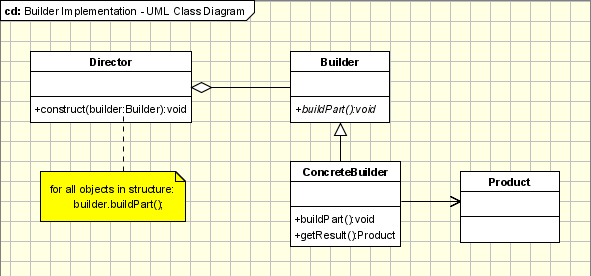
GoF 对 Builder Pattern 的定义如下:
Separate the construction of a complex object from its representation so that the same construction processes can create different representations.
将一个复杂对象的构建与它的表示分离,使得同样的构建过程可以创建不同表示。(中文版书里的翻译,另外注意,在书中 Builder 译作“生成器”)
上图中,Product 是我们想要构建的复杂对象,ConcreteBuilder 通过实现抽象的 Builder 接口去构造和组合一个 product 的部件。具体的构造者,ConcreteBuilder 负责构建 product 的内部表现,和创造过程及组合机制。 Builder 也可以提供方法使得被创建的对象可以被使用。 Director 负责使用 Builder 取创建最终的 Product,也就是说 Director 是 Builder 的使用者。 构造者(Builders) 可以保持对所构造的对象(products)的引用,以便可以再次使用。
SpringApplication
java.lang.Object
org.springframework.boot.SpringApplication
Class that can be used to bootstrap and launch a Spring application from a Java main method. By default class will perform the following steps to bootstrap your application:
- Create an appropriate
ApplicationContextinstance (depending on your classpath) - Register a
CommandLinePropertySourceto expose command line arguments as Spring properties - Refresh the application context, loading all singleton beans
- Trigger any
CommandLineRunnerbeans
In most circumstances the static run(Class, String[]) method can be called directly from you main method to bootstrap your application:
1
2
3
4
5
6
7
8
9
10
@Configuration
@EnableAutoConfiguration
public class MyApplication {
// ... Bean definitions
public static void main(String[] args) {
SpringApplication.run(MyApplication.class, args);
}
}
For more advanced configuration a SpringApplication instance can be created and customized before being run:
1
2
3
4
5
public static void main(String[] args) {
SpringApplication application = new SpringApplication(MyApplication.class);
// ... customize application settings here
application.run(args)
}
SpringApplications can read beans from a variety of different sources. It is generally recommended that a single @Configuration class is used to bootstrap your application, however, you may also set sources from:
- The fully qualified class name to be loaded by
AnnotatedBeanDefinitionReader - The location of an XML resource to be loaded by
XmlBeanDefinitionReader, or a groovy script to be loaded byGroovyBeanDefinitionReader - The name of a package to be scanned by
ClassPathBeanDefinitionScanner
Configuration properties are also bound to the SpringApplication. This makes it possible to set SpringApplication properties dynamically, like additional sources (“spring.main.sources” - a CSV list) the flag to indicate a web environment (“spring.main.web-application-type=none”) or the flag to switch off the banner (“spring.main.banner-mode=off”).
org.springframework.boot.SpringApplication
1
public static org.springframework.context.ConfigurableApplicationContext run(Class <?> primarySource, String ... args)
Static helper that can be used to run a SpringApplication from the specified source using default settings.
Parameters:
primarySource - the primary source to load
args - the application arguments (usually passed from a Java main method)
Returns:
the running ApplicationContext
