线上环境遇到过 ‘java.sql.SQLException: Max connect timeout reached while reaching hostgroup 0 after 10000ms’ 这样的错误,记录一下事故排查过程。
事故情况描述及紧急处理
当天下午 5 点左右,收到投诉说用户登入不了网站,管理后台有发现 Max connect timeout reached while reaching hostgroup 0 after 10000ms 错误,大概可以判断是因为数据库连接问题导致所有用到数据库查询的 API 都出现了这个错误,所以网站、管理后台、Apps都登录不上。
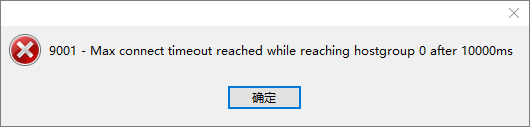
MySQL 达到最大连接超时错误
紧急处理就是将新服务先停掉,以免影响到原先正常的服务。
Hikari CP 数据库连接池配置检查
初步怀疑是新上线的一个服务的 Hikari CP 配置项不恰当导致出现这样的问题。先看看当时正式环境的 Spring Boot 配置文件里面关于 Hikari CP 的配置参数:
1
2
3
4
5
6
7
8
9
10
11
12
spring:
datasource:
hikari:
poolName: Hikari
auto-commit: false
minimum-idle: 100
maximum-pool-size: 200
data-source-properties:
cachePrepStmts: true
prepStmtCacheSize: 250
prepStmtCacheSqlLimit: 2048
useServerPrepStmts: true
这个跟以往使用的配置,或者说跟 JHipster 默认的配置有点点区别。主要是显式指定了 minimum-idle 和 maximum-pool-size 的值。 下面说说这两个参数的作用,根据 HikariCP GitHub:
🔢
minimumIdle
This property controls the minimum number of idle connections that HikariCP tries to maintain in the pool. If the idle connections dip below this value and total connections in the pool are less thanmaximumPoolSize, HikariCP will make a best effort to add additional connections quickly and efficiently. However, for maximum performance and responsiveness to spike demands, we recommend not setting this value and instead allowing HikariCP to act as a fixed size connection pool. Default: same as maximumPoolSize
这个属性控制 HikariCP 在池中尝试维护的最小空闲连接数量。如果空闲连接数低于这个值,并且在池中的总连接数少于maximumPoolSize的值, HikariCP 会尽可能迅速和高效地添加另外的连接。然而,为了最大化性能和对于对突增请求的响应性,我们建议不设置这个值,而让 HikariCP 去作为一个固定大小连接池。默认:同 maximumPoolSize 。
所以没有必要设置 minimumIdle 的值。接下来看看 maximum-pool-size 的用途:
🔢
maximumPoolSize
This property controls the maximum size that the pool is allowed to reach, including both idle and in-use connections. Basically this value will determine the maximum number of actual connections to the database backend. A reasonable value for this is best determined by your execution environment. When the pool reaches this size, and no idle connections are available, calls to getConnection() will block for up toconnectionTimeoutmilliseconds before timing out. Please read about pool sizing. Default: 10
这个属性控制连接池能达到的最大大小,包括空闲和正在使用的连接。基本上这个值会决定与数据库后端连接的实际最大数量。一个合理的值最好取决于你的程序执行环境。当连接池达到这个大小,并且没有空闲连接可用,调用 getConnection() 会阻塞直至connectionTimeout毫秒直到超时。请看关于连接池大小。默认:10
Hikari CP 常用配置属性(GitHub README)
HikariCP comes with sane defaults that perform well in most deployments without additional tweaking. Every property is optional, except for the “essentials” marked below.
📎 HikariCP uses milliseconds for all time values.
🚨 HikariCP relies on accurate timers for both performance and reliability. It is imperative that your server is synchronized with a time-source such as an NTP server. Especially if your server is running within a virtual machine. Why? Read more here. Do not rely on hypervisor settings to “synchronize” the clock of the virtual machine. Configure time-source synchronization inside the virtual machine. If you come asking for support on an issue that turns out to be caused by lack time synchronization, you will be taunted publicly on Twitter.
Essentials
🔤dataSourceClassName
This is the name of the DataSource class provided by the JDBC driver. 这是 JDBC 驱动提供的的 DataSource 实现类的名称。 Consult the documentation for your specific JDBC driver to get this class name, or see the table below.
请查阅你所用的特定 JDBC 驱动的文档去找到这个类的名称,或者看看下方的表格。
Note XA data sources are not supported. XA requires a real transaction manager like bitronix. Note that you do not need this property if you are using jdbcUrl for “old-school” DriverManager-based JDBC driver configuration. Default: none
- or -
🔤jdbcUrl
This property directs HikariCP to use “DriverManager-based” configuration. We feel that DataSource-based configuration (above) is superior for a variety of reasons (see below), but for many deployments there is little significant difference. When using this property with “old” drivers, you may also need to set the driverClassName property, but try it first without. Note that if this property is used, you may still use DataSource properties to configure your driver and is in fact recommended over driver parameters specified in the URL itself. Default: none
🔤username
This property sets the default authentication username used when obtaining Connections from the underlying driver. Note that for DataSources this works in a very deterministic fashion by calling DataSource.getConnection(*username*, password) on the underlying DataSource. However, for Driver-based configurations, every driver is different. In the case of Driver-based, HikariCP will use this username property to set a user property in the Properties passed to the driver’s DriverManager.getConnection(jdbcUrl, props) call. If this is not what you need, skip this method entirely and call addDataSourceProperty("username", ...), for example. Default: none
🔤password
This property sets the default authentication password used when obtaining Connections from the underlying driver. Note that for DataSources this works in a very deterministic fashion by calling DataSource.getConnection(username, *password*) on the underlying DataSource. However, for Driver-based configurations, every driver is different. In the case of Driver-based, HikariCP will use this password property to set a password property in the Properties passed to the driver’s DriverManager.getConnection(jdbcUrl, props) call. If this is not what you need, skip this method entirely and call addDataSourceProperty("pass", ...), for example. Default: none
Frequently used
✅autoCommit
This property controls the default auto-commit behavior of connections returned from the pool. It is a boolean value. Default: true
⏳connectionTimeout
This property controls the maximum number of milliseconds that a client (that’s you) will wait for a connection from the pool. If this time is exceeded without a connection becoming available, a SQLException will be thrown. Lowest acceptable connection timeout is 250 ms. Default: 30000 (30 seconds)
⏳idleTimeout
This property controls the maximum amount of time that a connection is allowed to sit idle in the pool. This setting only applies when minimumIdle is defined to be less than maximumPoolSize. Idle connections will not be retired once the pool reaches minimumIdle connections. Whether a connection is retired as idle or not is subject to a maximum variation of +30 seconds, and average variation of +15 seconds. A connection will never be retired as idle before this timeout. A value of 0 means that idle connections are never removed from the pool. The minimum allowed value is 10000ms (10 seconds). Default: 600000 (10 minutes)
⏳keepaliveTime
This property controls how frequently HikariCP will attempt to keep a connection alive, in order to prevent it from being timed out by the database or network infrastructure. This value must be less than the maxLifetime value. A “keepalive” will only occur on an idle connection. When the time arrives for a “keepalive” against a given connection, that connection will be removed from the pool, “pinged”, and then returned to the pool. The ‘ping’ is one of either: invocation of the JDBC4 isValid() method, or execution of the connectionTestQuery. Typically, the duration out-of-the-pool should be measured in single digit milliseconds or even sub-millisecond, and therefore should have little or no noticible performance impact. The minimum allowed value is 30000ms (30 seconds), but a value in the range of minutes is most desirable. Default: 0 (disabled)
⏳maxLifetime
This property controls the maximum lifetime of a connection in the pool. An in-use connection will never be retired, only when it is closed will it then be removed. On a connection-by-connection basis, minor negative attenuation is applied to avoid mass-extinction in the pool. We strongly recommend setting this value, and it should be several seconds shorter than any database or infrastructure imposed connection time limit. A value of 0 indicates no maximum lifetime (infinite lifetime), subject of course to the idleTimeout setting. The minimum allowed value is 30000ms (30 seconds). Default: 1800000 (30 minutes)
🔤connectionTestQuery
If your driver supports JDBC4 we strongly recommend not setting this property. This is for “legacy” drivers that do not support the JDBC4 Connection.isValid() API. This is the query that will be executed just before a connection is given to you from the pool to validate that the connection to the database is still alive. Again, try running the pool without this property, HikariCP will log an error if your driver is not JDBC4 compliant to let you know. Default: none
🔢minimumIdle
This property controls the minimum number of idle connections that HikariCP tries to maintain in the pool. If the idle connections dip below this value and total connections in the pool are less than maximumPoolSize, HikariCP will make a best effort to add additional connections quickly and efficiently. However, for maximum performance and responsiveness to spike demands, we recommend not setting this value and instead allowing HikariCP to act as a fixed size connection pool. Default: same as maximumPoolSize
🔢maximumPoolSize
This property controls the maximum size that the pool is allowed to reach, including both idle and in-use connections. Basically this value will determine the maximum number of actual connections to the database backend. A reasonable value for this is best determined by your execution environment. When the pool reaches this size, and no idle connections are available, calls to getConnection() will block for up to connectionTimeout milliseconds before timing out. Please read about pool sizing. Default: 10
📈metricRegistry
This property is only available via programmatic configuration or IoC container. This property allows you to specify an instance of a Codahale/Dropwizard MetricRegistry to be used by the pool to record various metrics. See the Metrics wiki page for details. Default: none
📈healthCheckRegistry
This property is only available via programmatic configuration or IoC container. This property allows you to specify an instance of a Codahale/Dropwizard HealthCheckRegistry to be used by the pool to report current health information. See the Health Checks wiki page for details. Default: none
🔤poolName
This property represents a user-defined name for the connection pool and appears mainly in logging and JMX management consoles to identify pools and pool configurations. Default: auto-generated
Infrequently used
⏳initializationFailTimeout
This property controls whether the pool will “fail fast” if the pool cannot be seeded with an initial connection successfully. Any positive number is taken to be the number of milliseconds to attempt to acquire an initial connection; the application thread will be blocked during this period. If a connection cannot be acquired before this timeout occurs, an exception will be thrown. This timeout is applied after the connectionTimeout period. If the value is zero (0), HikariCP will attempt to obtain and validate a connection. If a connection is obtained, but fails validation, an exception will be thrown and the pool not started. However, if a connection cannot be obtained, the pool will start, but later efforts to obtain a connection may fail. A value less than zero will bypass any initial connection attempt, and the pool will start immediately while trying to obtain connections in the background. Consequently, later efforts to obtain a connection may fail. Default: 1
❎isolateInternalQueries
This property determines whether HikariCP isolates internal pool queries, such as the connection alive test, in their own transaction. Since these are typically read-only queries, it is rarely necessary to encapsulate them in their own transaction. This property only applies if autoCommit is disabled. Default: false
❎allowPoolSuspension
This property controls whether the pool can be suspended and resumed through JMX. This is useful for certain failover automation scenarios. When the pool is suspended, calls to getConnection() will not timeout and will be held until the pool is resumed. Default: false
❎readOnly
This property controls whether Connections obtained from the pool are in read-only mode by default. Note some databases do not support the concept of read-only mode, while others provide query optimizations when the Connection is set to read-only. Whether you need this property or not will depend largely on your application and database. Default: false
❎registerMbeans
This property controls whether or not JMX Management Beans (“MBeans”) are registered or not. Default: false
🔤catalog
This property sets the default catalog for databases that support the concept of catalogs. If this property is not specified, the default catalog defined by the JDBC driver is used. Default: driver default
🔤connectionInitSql
This property sets a SQL statement that will be executed after every new connection creation before adding it to the pool. If this SQL is not valid or throws an exception, it will be treated as a connection failure and the standard retry logic will be followed. Default: none
🔤driverClassName
HikariCP will attempt to resolve a driver through the DriverManager based solely on the jdbcUrl, but for some older drivers the driverClassName must also be specified. Omit this property unless you get an obvious error message indicating that the driver was not found. Default: none
🔤transactionIsolation
This property controls the default transaction isolation level of connections returned from the pool. If this property is not specified, the default transaction isolation level defined by the JDBC driver is used. Only use this property if you have specific isolation requirements that are common for all queries. The value of this property is the constant name from the Connection class such as TRANSACTION_READ_COMMITTED, TRANSACTION_REPEATABLE_READ, etc. Default: driver default
⏳validationTimeout
This property controls the maximum amount of time that a connection will be tested for aliveness. This value must be less than the connectionTimeout. Lowest acceptable validation timeout is 250 ms. Default: 5000
⏳leakDetectionThreshold
This property controls the amount of time that a connection can be out of the pool before a message is logged indicating a possible connection leak. A value of 0 means leak detection is disabled. Lowest acceptable value for enabling leak detection is 2000 (2 seconds). Default: 0
➡dataSource
This property is only available via programmatic configuration or IoC container. This property allows you to directly set the instance of the DataSource to be wrapped by the pool, rather than having HikariCP construct it via reflection. This can be useful in some dependency injection frameworks. When this property is specified, the dataSourceClassName property and all DataSource-specific properties will be ignored. Default: none
🔤schema
This property sets the default schema for databases that support the concept of schemas. If this property is not specified, the default schema defined by the JDBC driver is used. Default: driver default
➡threadFactory
This property is only available via programmatic configuration or IoC container. This property allows you to set the instance of the java.util.concurrent.ThreadFactory that will be used for creating all threads used by the pool. It is needed in some restricted execution environments where threads can only be created through a ThreadFactory provided by the application container. Default: none
➡scheduledExecutor
This property is only available via programmatic configuration or IoC container. This property allows you to set the instance of the java.util.concurrent.ScheduledExecutorService that will be used for various internally scheduled tasks. If supplying HikariCP with a ScheduledThreadPoolExecutor instance, it is recommended that setRemoveOnCancelPolicy(true) is used. Default: none
Missing Knobs
HikariCP has plenty of “knobs” to turn as you can see above, but comparatively less than some other pools. This is a design philosophy. The HikariCP design aesthetic is Minimalism. In keeping with the simple is better or less is more design philosophy, some configuration axis are intentionally left out.
Statement Cache
Many connection pools, including Apache DBCP, Vibur, c3p0 and others offer PreparedStatement caching. HikariCP does not. Why?
At the connection pool layer PreparedStatements can only be cached per connection. If your application has 250 commonly executed queries and a pool of 20 connections you are asking your database to hold on to 5000 query execution plans – and similarly the pool must cache this many PreparedStatements and their related graph of objects.
Most major database JDBC drivers already have a Statement cache that can be configured, including PostgreSQL, Oracle, Derby, MySQL, DB2, and many others. JDBC drivers are in a unique position to exploit database specific features, and nearly all of the caching implementations are capable of sharing execution plans across connections. This means that instead of 5000 statements in memory and associated execution plans, your 250 commonly executed queries result in exactly 250 execution plans in the database. Clever implementations do not even retain PreparedStatement objects in memory at the driver-level but instead merely attach new instances to existing plan IDs.
Using a statement cache at the pooling layer is an anti-pattern, and will negatively impact your application performance compared to driver-provided caches.
Log Statement Text / Slow Query Logging
Like Statement caching, most major database vendors support statement logging through properties of their own driver. This includes Oracle, MySQL, Derby, MSSQL, and others. Some even support slow query logging. For those few databases that do not support it, several options are available. We have received a report that p6spy works well, and also note the availability of log4jdbc and jdbcdslog-exp.
Rapid Recovery
Please read the Rapid Recovery Guide for details on how to configure your driver and system for proper recovery from database restart and network partition events.
